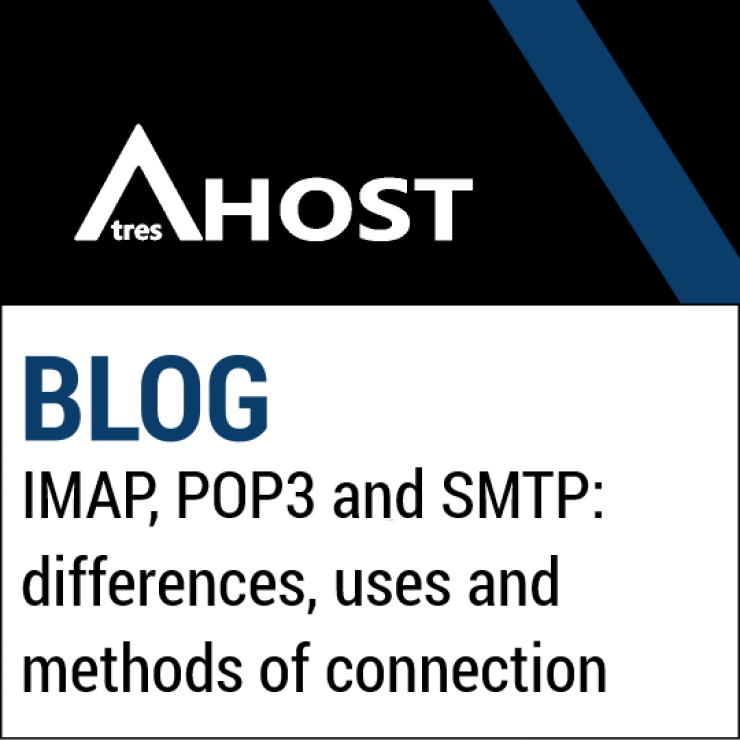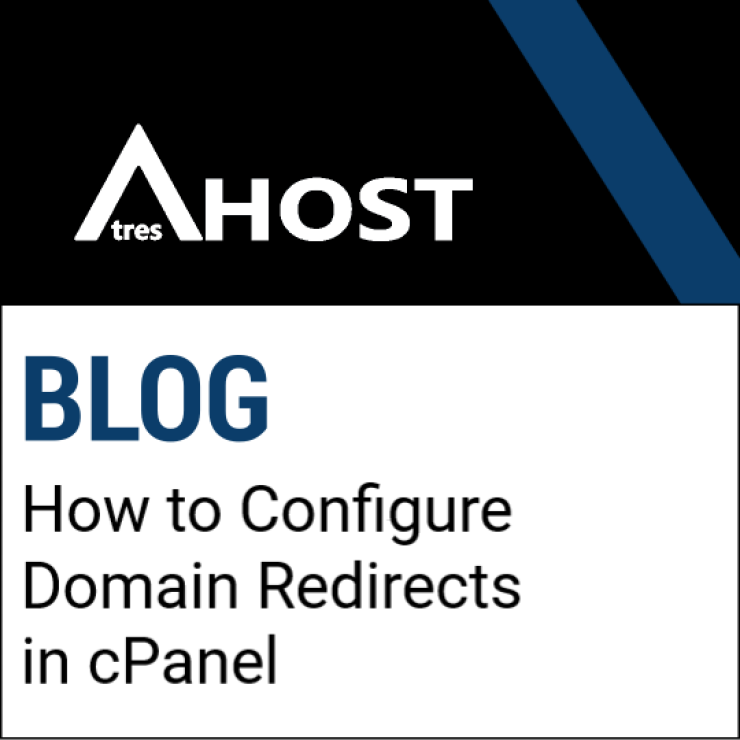Today we’re going to teach you how to prevent your emails from reaching the spam folder, or worse, the server you’re sending them to, from refusing delivery with a simple tutorial creating a DMARC record in cPanel.
Create a DMARC record in cPanel
Access cPanel and log in.
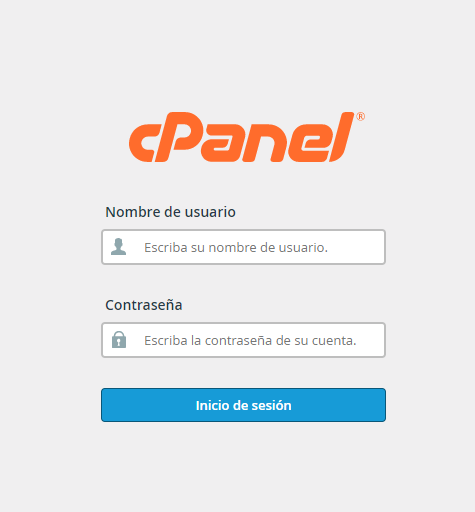
From the “Domains” module, click on “Zone Editor”.
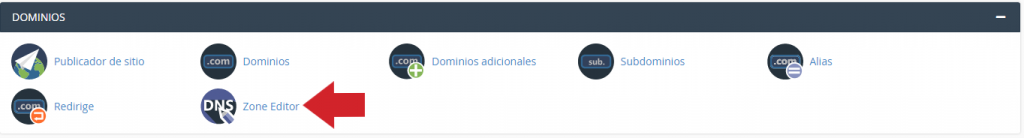
Once inside “Zone Editor”, click on “Manage”.
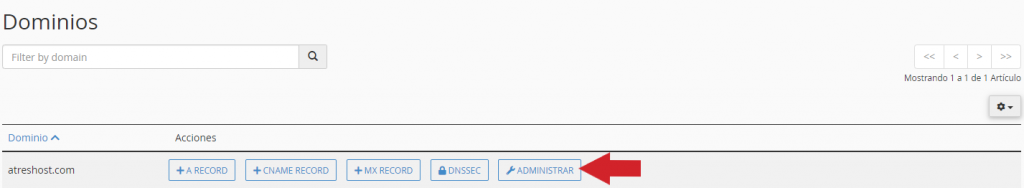
Click on “+ADD RECORD” and select “Add DMARC Record”.
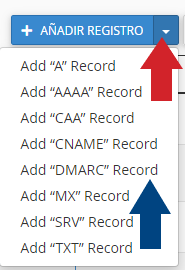
Leave the configuration as shown by default and click on “ADD RECORD”.
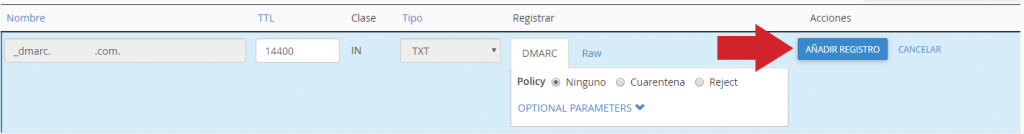
If everything went well, the new DMARC record will be displayed in the DNS zone.
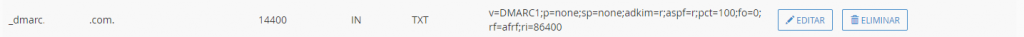
NOTE: If you use CloudFlare, do not forget to add the record from Websites > Settings > DNS Settings > Add New DNS Record.
In the “TYPE” box, select TXT and enter _dmarc as Name and as Value, paste the DMARC record of your cPanel. The TTL settings will be automatically selected and click “Add”.