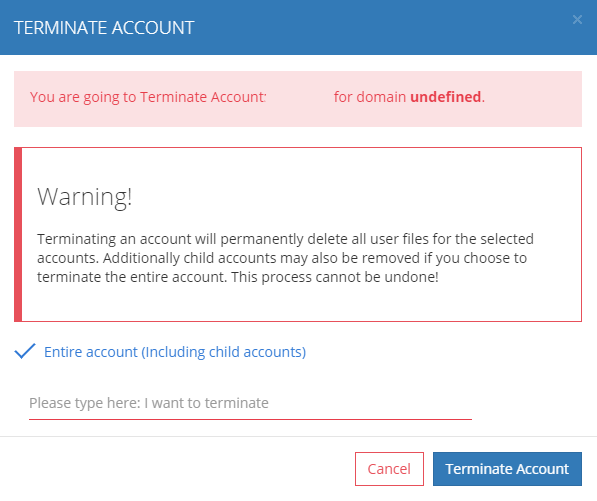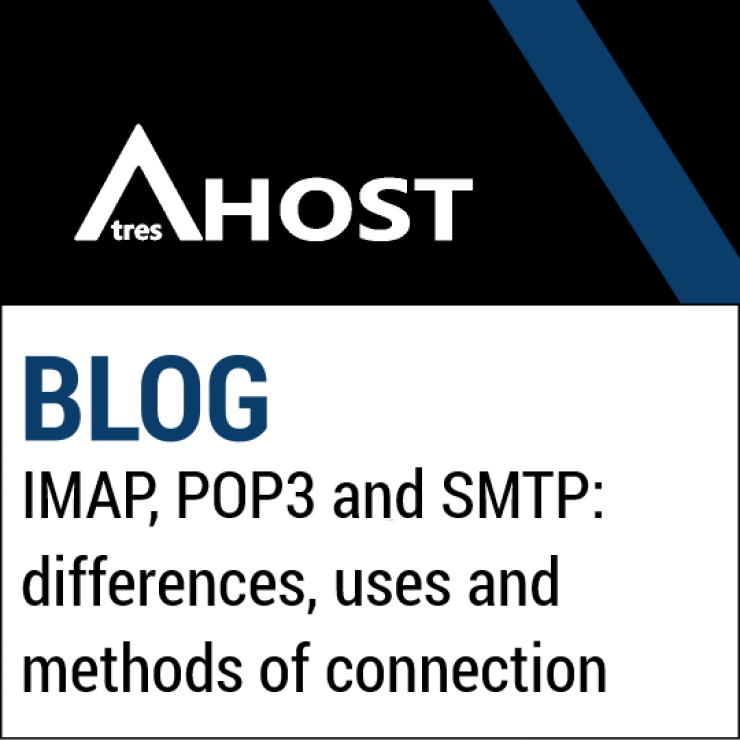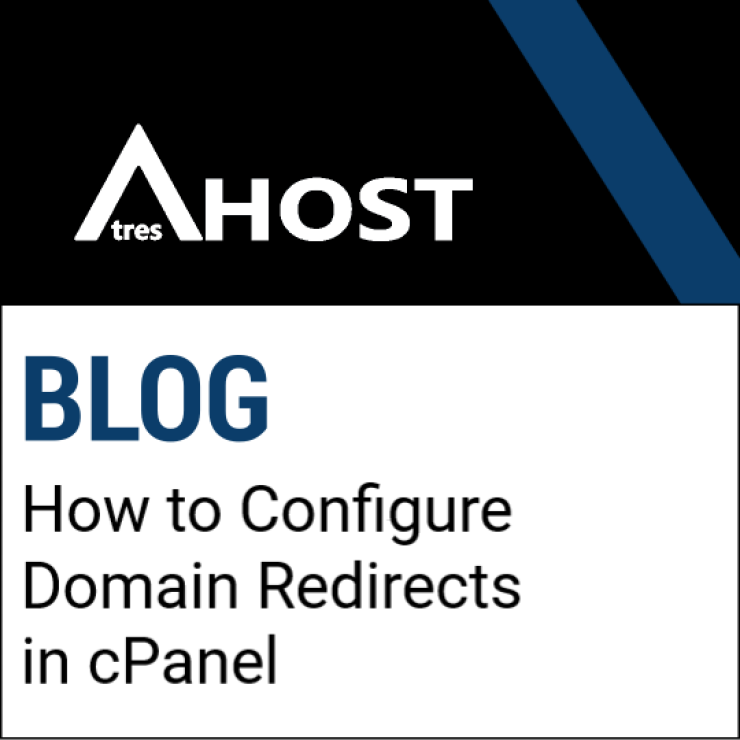To suspend or terminate a customer’s account from WHM, you must use the ZAMFOO RESELLER application, otherwise the suspension and/or termination of the account may not be carried out satisfactorily and may result in errors in the process.
Under no circumstances suspend or delete an account from the native WHM application.
Suspend and terminate accounts with Zamfoo Reseller
Navigate to the “PLUGINS” (Additional programs / add-ons) module and click on “ZAMFOO RESELLER”.
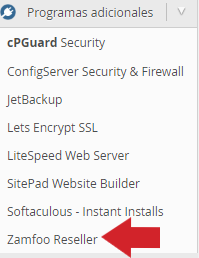
Under “ZAMFOO RESELLER”, click on “ACCOUNT MANAGEMENT” -red arrow- (top right) and click again on “ACCOUNT MANAGEMENT” -blue arrow-.
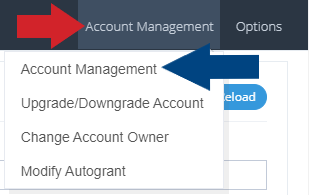
You will see a list of all the accounts you have associated with it. To suspend or delete an account, click on the account you want -red arrow- and click on “SUSPEND ACCOUNT” -blue arrow- or “TERMINATE ACCOUNT” -green arrow-.
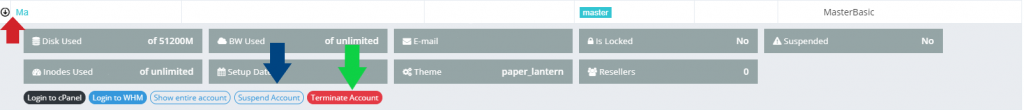
When you finish an account, you have to enter the following text in the pop-up window: i want to terminate “name of the account” (without the quotes) and click on “Terminate account”.