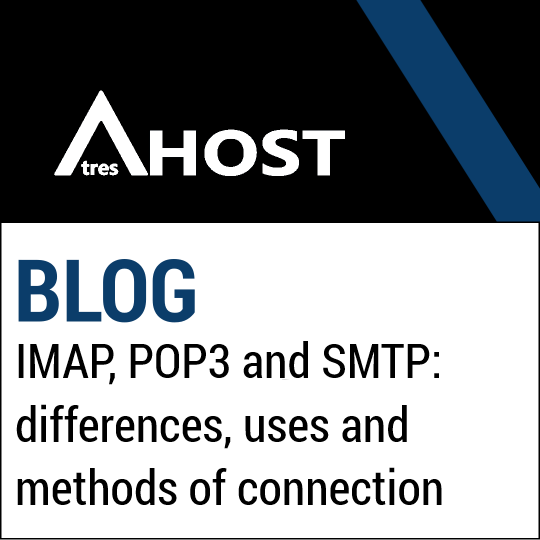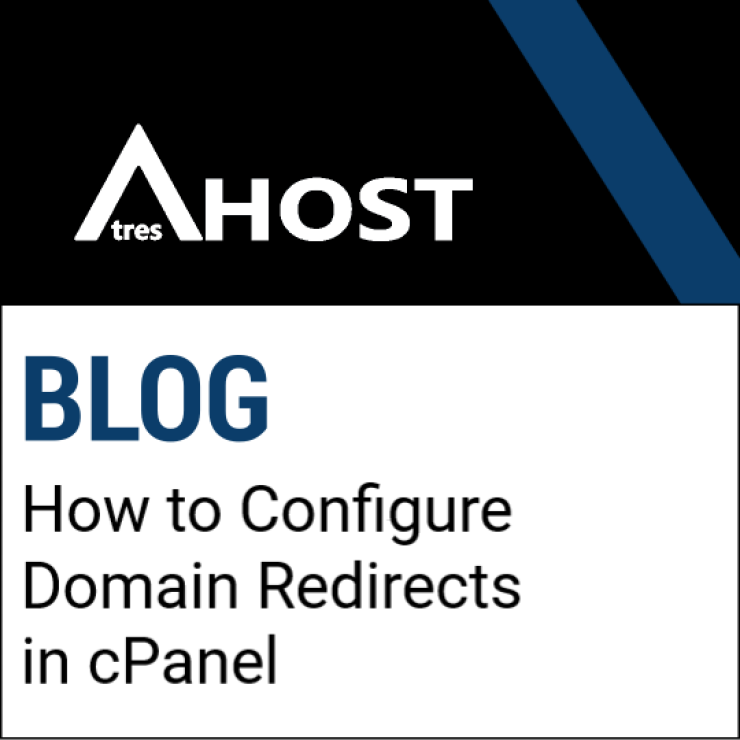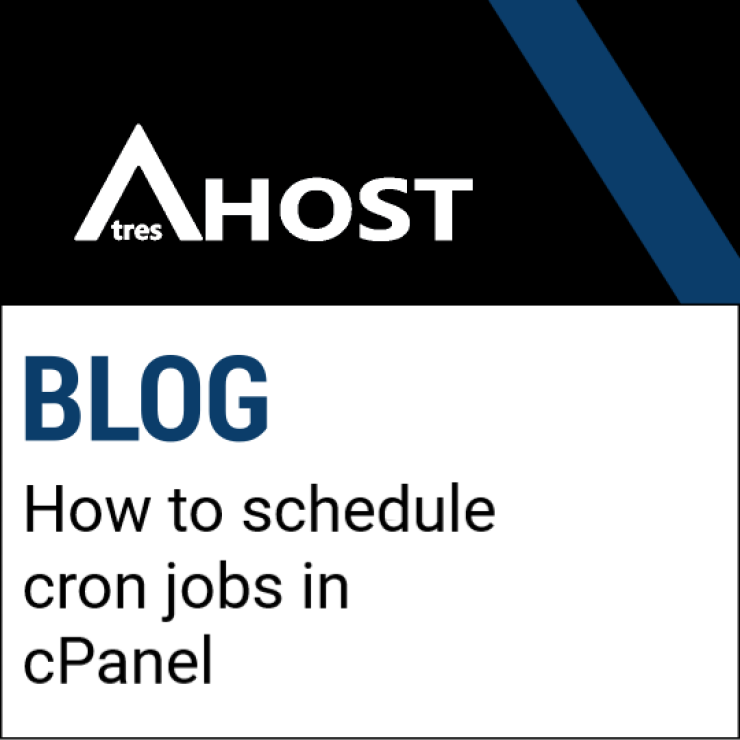In this tutorial, we will explore the most commonly used email protocols: IMAP, POP3 and SMTP.

We will explain what IMAP, POP3 and SMTP are, their differences, common uses and provide you with tips and recommendations for their implementation. We will also discuss connection methods, ports and how sending and receiving emails via SMTP works.
IMAP, POP3 and SMTP: differences, uses and methods of connection
What is IMAP?
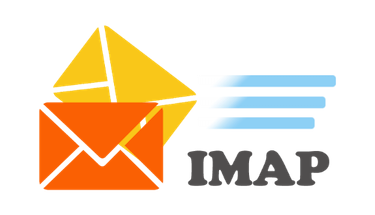
IMAP (Internet Message Access Protocol) is an email protocol that allows users to access and manage their emails stored on a remote server. With IMAP, e-mails are kept on the server and synchronized with the e-mail client, making it easy to access messages from multiple devices. Changes made on one device are reflected on all other devices.
Common uses of IMAP
- Access from multiple devices: IMAP allows you to access your emails from different devices, such as desktop computers, laptops, tablets or smartphones. Your messages remain stored on the server, allowing you to synchronize and access them from any device.
- Folder and label management: IMAP allows you to organize your emails into folders and apply labels for better organization. Changes made to folders and labels are reflected on all connected devices.
- Message synchronization: With IMAP, any changes made in your email client (such as marking messages as read, archiving or deleting) are synchronized with the server and reflected on all connected devices. This ensures a consistent experience across all your devices.
- Quick search and access to old emails: IMAP allows you to quickly search your emails stored on the server, making it easy to find and access old messages efficiently.
Connection methods and ports
IMAP uses ports 143 and 993 (IMAP with SSL/TLS).
- Unencrypted connection (IMAP): This IMAP connection method uses port 143 to communicate with the IMAP server. The data is not encrypted, which means that it can be intercepted by third parties during transmission. This method is not recommended due to associated security concerns.
- Secure Connection (IMAPS): This method uses port 993 for encrypted communication between the mail client and the IMAP server. It uses the SSL/TLS protocol to secure the connection and protect the transmitted data. It is recommended to use this option for increased security.
Tips and recommendations
- Use the secure connection (IMAPS) whenever possible: Configure your e-mail client to use the IMAPS connection instead of the unencrypted IMAP connection. This ensures that your email data is protected during transmission and prevents possible interception by third parties.
- Use strong passwords: Be sure to use strong and unique passwords for your email accounts. Avoid obvious or easy-to-guess passwords, and consider using a password manager to maintain proper control.
- Keep your email client update: Be sure to keep your email client updated with the latest versions and security patches. Updates often fix known vulnerabilities and improve overall security.
- Enable two-step authentication: Consider enabling two-step authentication (2FA) on your email account. This provides an additional layer of security by requiring an additional verification code, in addition to your password, to access your account.
- Make regular backups: It is advisable to make regular backups of your important emails. This will help protect your data in case of loss, server failure or accidents.
More information about IMAP is available on Wikipedia.
What is POP3?
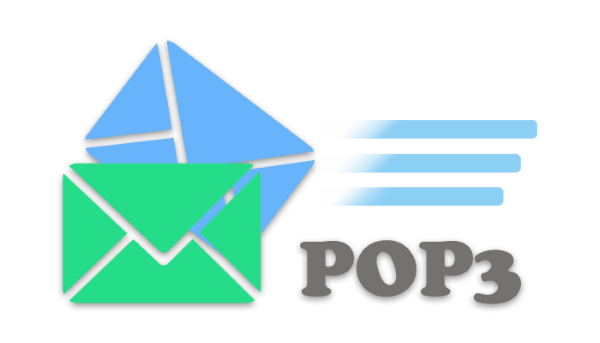
POP3 (Post Office Protocol version 3) is another email protocol that allows users to download their emails from a server to their local device. Unlike IMAP, POP3 downloads messages to a device and, by default, deletes them from the server, although it is possible to configure it to keep a copy on the server.
Common uses of POP3
- Downloading emails: POP3 is commonly used when you want to download your emails from the server to an email client on your device. Messages are downloaded and stored locally, allowing you to access them even without an Internet connection.
- Local message storage: POP3 stores messages on your device, which can be useful if you need to access your emails without an Internet connection or if you want to keep a local copy of your messages instead of storing them on the server.
- Individual message management: POP3 allows for more individualized message management. You can choose which messages you want to download and which you want to delete directly from the server.
Connection methods and ports
POP3 uses ports 110 and 995 (POP3 with SSL/TLS).
- Unencrypted connection (POP3): This POP3 connection method uses port 110. Data transmitted over this port is not encrypted and can potentially be intercepted.
- Secure connection (POP3S): This method uses port 995. This port is used for secure POP3 connection (POP3S) using SSL/TLS. Data transmitted through this port is encrypted, which ensures greater security and protection of the information.
Tips and recommendations
- Use the secure connection (POP3S): Whenever possible, configure your email client to use the POP3S connection instead of the unencrypted POP3 connection. This ensures that your email data is protected during transmission and prevents possible interception by third parties.
- Use strong passwords: Be sure to use strong and unique passwords for your email accounts. Avoid obvious or easy-to-guess passwords, and consider using a password manager to maintain proper control.
- Keep your email client update: Be sure to keep your email client updated with the latest versions and security patches. Updates often fix known vulnerabilities and improve overall security.
- Enable two-step authentication: Consider enabling two-step authentication (2FA) on your email account. This provides an additional layer of security by requiring an additional verification code, in addition to your password, to access your account.
- Make regular backups: It is advisable to make regular backups of your important emails. This will help protect your data in case of loss, server failure or accidents.
More information about POP3 is available on Wikipedia.
What is SMTP?
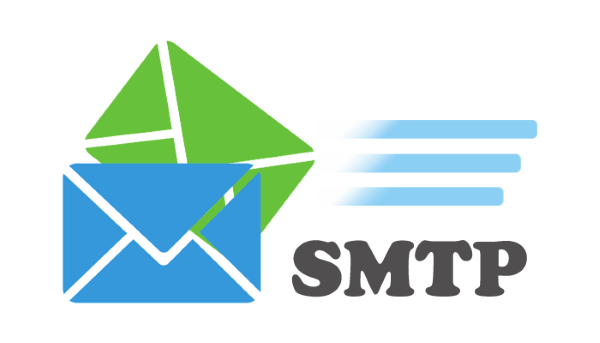
SMTP (Simple Mail Transfer Protocol) is the protocol used to send e-mails over the Internet. It handles the transfer of messages from an email client to the recipient’s mail server. It is the main protocol used for delivering e-mail messages over the Internet.
Common uses of SMTP
- Sending emails: SMTP is mainly used to send emails from an email client to an SMTP server, which then delivers the email to the recipient.
- Integration with web forms and applications: SMTP is used to send automatically generated emails from web forms and applications. It is commonly used to send registration confirmations, notifications, newsletters, among others.
- Email forwarding and relaying: SMTP allows forwarding or relaying emails from one server to another, which is useful in situations such as forwarding emails to secondary accounts or routing emails through specific servers.
Connection methods and ports
SMTP uses ports 25, 465 and 587 (SMTP with STARTTLS or SSL/TLS).
- Unencrypted connection (SMTP): This SMTP connection method uses port 25 to communicate with the SMTP server. The data is not encrypted, which means that it can potentially be intercepted by third parties during transmission. This method is not recommended due to associated security concerns.
- Secure connection (SMTPS): This method uses port 465 for secure encrypted communication (SMTPS) between the mail client and the SMTP server. It uses the SSL/TLS protocol to secure the connection and protect the transmitted data. Although the use of this port has been common, it is currently recommended to use port 587 for secure SMTP connection.
- Secure connection (SMTPS): This method uses port 587 for secure encrypted communication (SMTPS) between the mail client and the SMTP server. It uses the SSL/TLS protocol to secure the connection and protect the transmitted data. It is recommended to use this option for increased security.
Tips and recommendations
- Use the secure connection (SMTPS): Whenever possible, configure your email client to use the SMTPS connection instead of the unencrypted SMTP connection. This ensures that your email data is protected during transmission and prevents possible interception by third parties.
- Use authentication: Configure your email client to authenticate with the SMTP server. This ensures that only authorized users can send emails from your account and prevents misuse.
- Use strong passwords: Be sure to use strong and unique passwords for your email accounts. Avoid obvious or easy-to-guess passwords, and consider using a password manager to maintain proper control.
- Keep your email client update: Be sure to keep your email client updated with the latest versions and security patches. Updates often fix known vulnerabilities and improve overall security.
- Use trusted SMTP servers: If you have your own SMTP server, be sure to configure it properly and keep it updated with adequate security measures. If you use an email service provider, choose a reliable and reputable one that cares about the security and protection of your data.
More information about SMTP is available on Wikipedia.
Conclusion
In this tutorial you have learned the differences, uses and connection methods of IMAP, POP3 and SMTP.
IMAP, POP3 and SMTP are essential protocols in the email world. Each has its own specific features and uses. IMAP is ideal for accessing emails from multiple devices and keeping them in sync, while POP3 is more suitable for downloading emails locally. SMTP is responsible for sending emails over the Internet.
By understanding the differences between IMAP, POP3 and SMTP and using the correct connection methods and ports, you can get the most out of your email services.
We help you
If you have any questions or suggestions, feel free to leave us a comment in the comments section! And don’t forget to visit our BLOG, every week we publish new tutorials and guides.