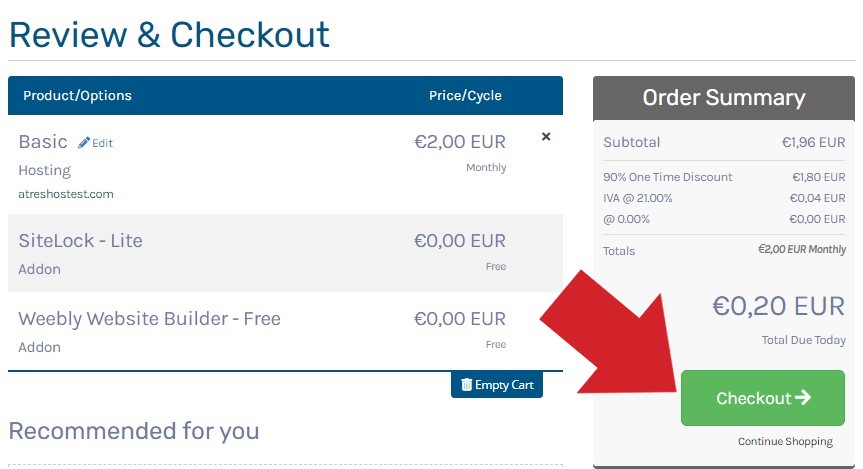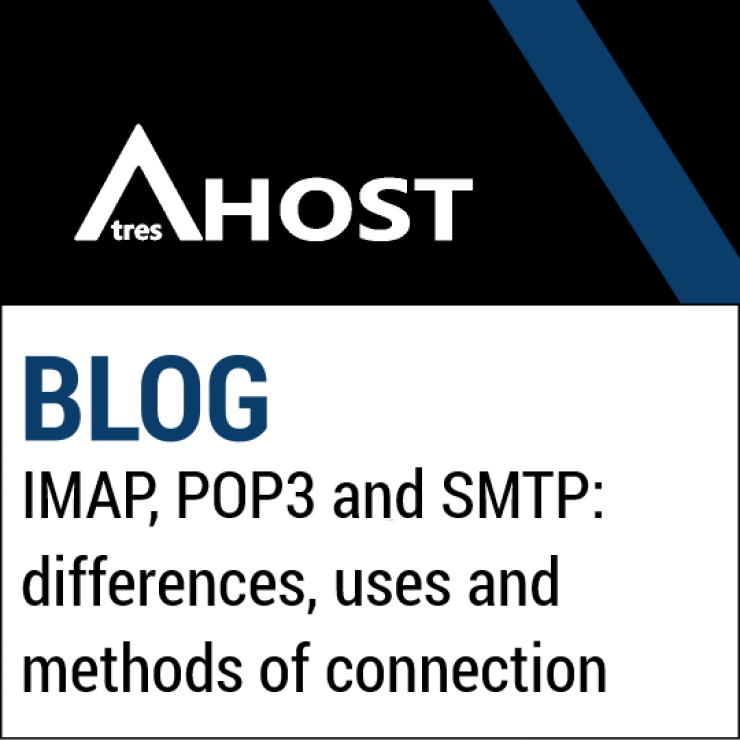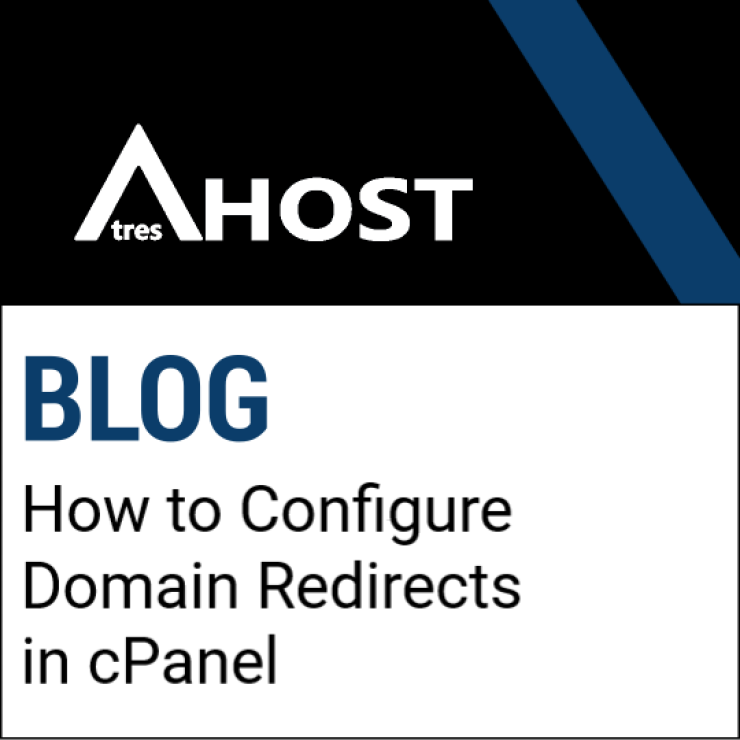At AtresHost we are aware that many of our customers spend hours and hours deciding which Hosting or Reseller service to hire. Most of the time, the final decision to hire a service for your website goes through finding “the cheapest”. We agree that money is important, but like everything in life, the investment is proportional to the service you hire and the quality of it.
At AtresHost today we offer the best Hosting, Reseller Hosting, Master Reseller Hosting, Alpha Reseller Hosting, Super Alpha Reseller Hosting, Mega Super Alpha Reseller Hosting, Radio Streaming y Radio Streaming Reseller services in quality and now also at the best price.
To make it easier for you to contract our services, we have launched the biggest promotion of Halloween, offering a 50% direct discount for 3 years on any Hosting, Reseller, Master Reseller, Alpha Reseller, Super Alpha Reseller, Mega Super Alpha Reseller, Radio Streaming and Radio Streaming Reseller. services plan.
Do not miss the opportunity to get your plan and change to AtresHost taking advantage of the Halloween 2022 promotion.

The discounts are for a period of 3 years in any type of contract:
MONTHLY PROMOTION: 50% discount applied to 36 consecutive invoices (36 invoices -36 months-, 3 years).
ANNUAL PROMOTION: 50% discount applied to 3 consecutive invoices (3 invoices, 3 years) plus an additional 20% discount on the base price for the monthly billing cycle.
- DISCOUNT COUPON MONTHLY BILLING CYCLE: HALL50M
- DISCOUNT COUPON ANNUAL BILLING CYCLE: HALL50A
You can see the prices and conditions of the promotion by clicking HERE.
How to redeem discount coupons
The first thing to do is to choose a plan from any of the services that are on promotion. To find out if there are any active promotions, you can go to the “PROMOTIONS” section.
In the example we are going to show, we select a Basic Hosting plan by clicking on “Order Now”, using a trial discount coupon for illustration.
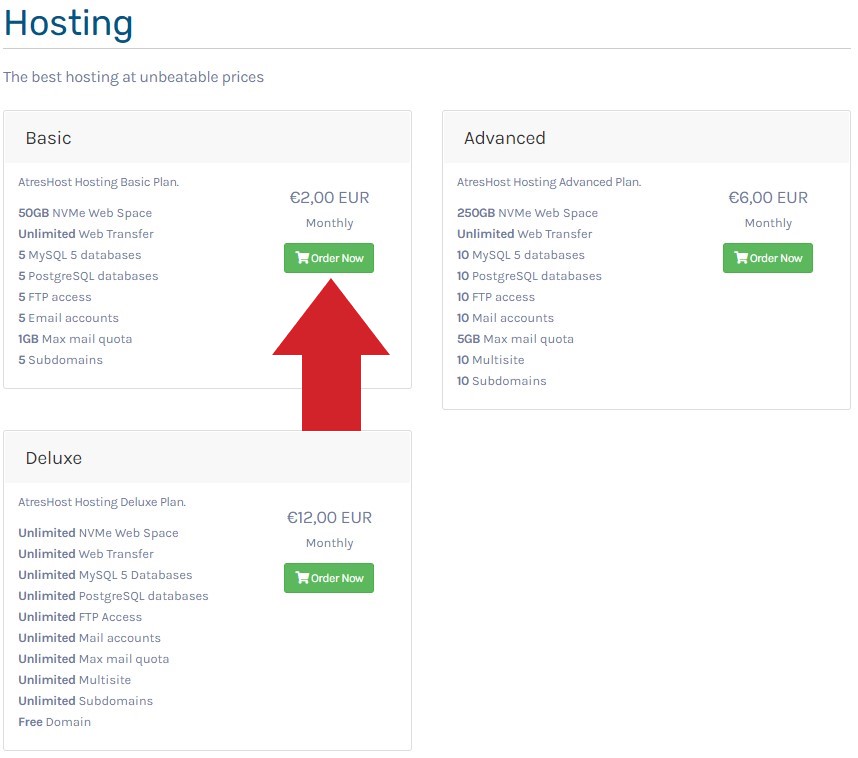
Choose one of the 3 options available in “Choose a domain…” according to the option that suits you best and click on “Use” / “Continue”.
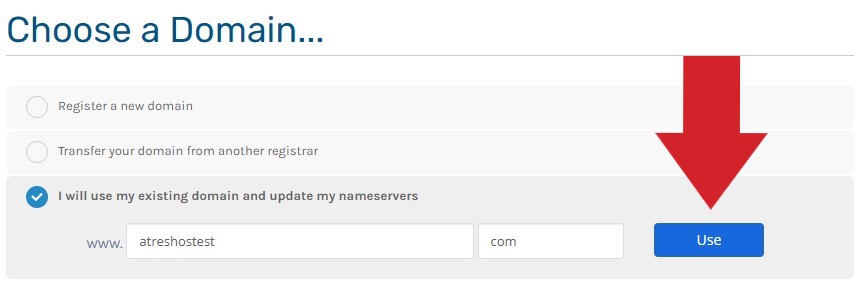
Configure the available options, review the order and click “Continue”.
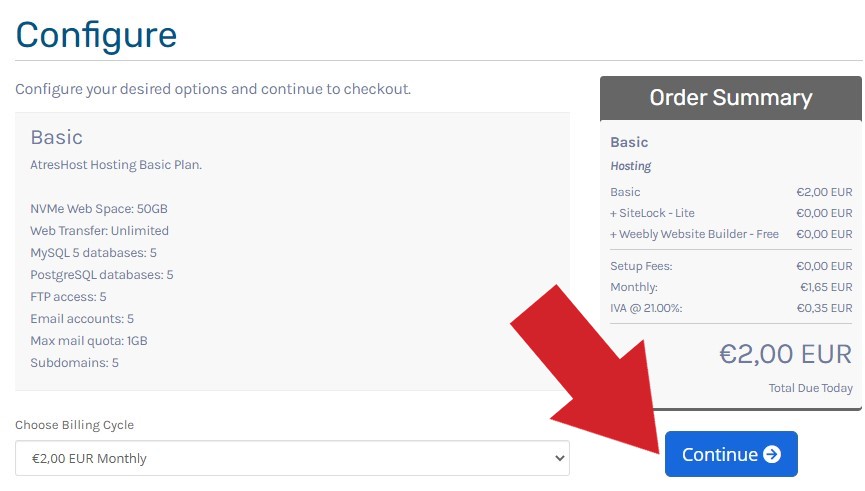
Scroll to the bottom of the page and in the “Apply Promo Code” module enter the discount coupon you have and click on “Validate Code >>”.
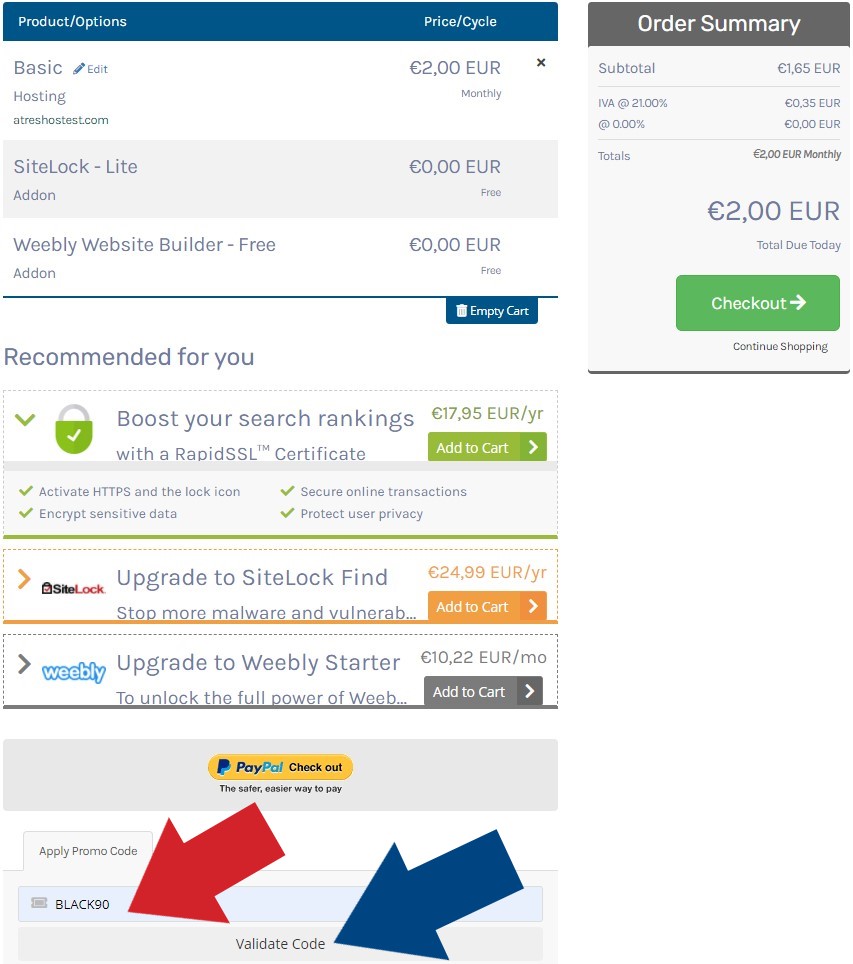
Once the promotional code has been applied, the discount obtained will appear in “Order Summary”. Click on “Checkout” to finalize the purchase process with the discount applied.