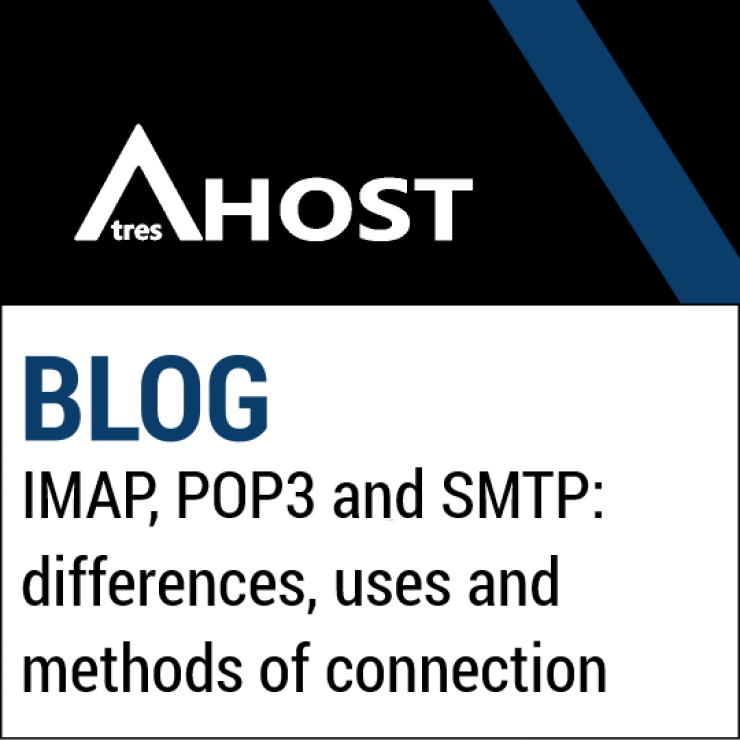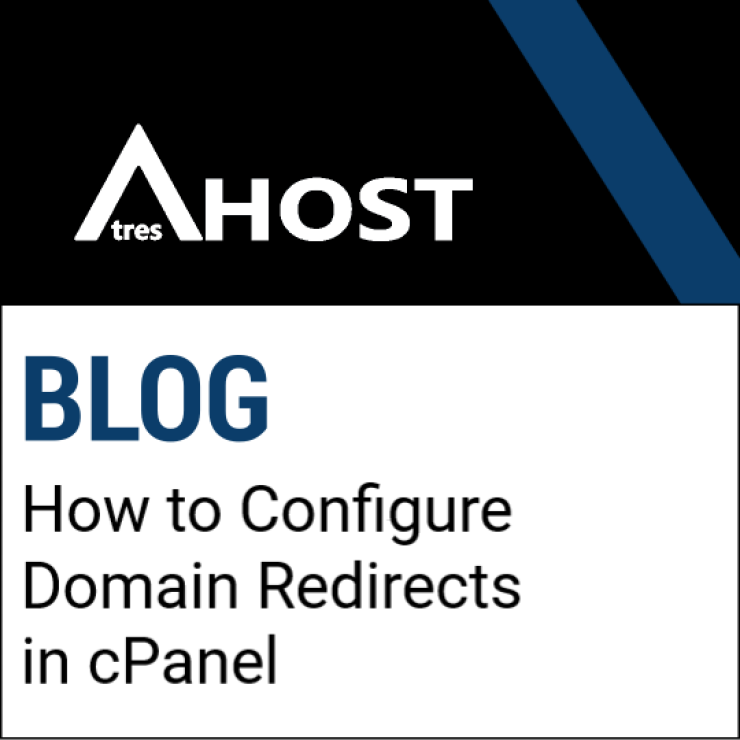cPanel is a Linux based control panel for managing Hosting accounts that provides management tools in one place.
Here we detail “How to change the version of PHP from cPanel” in the simplest way possible with a small tutorial from the cPanel interface and with the CloudLinux PHP selector.
Change PHP version from cPanel
From the “Software” module, click on “Select PHP Version”.
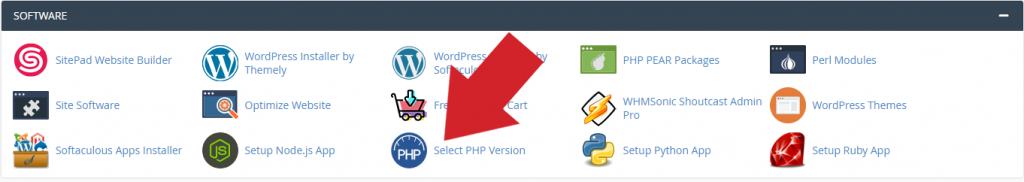
Once inside “Select PHP Version” and from the “Extensions” tab, click on the “Current PHP Version” drop-down list to change the PHP version, selecting one of the available PHP versions and clicking on it.
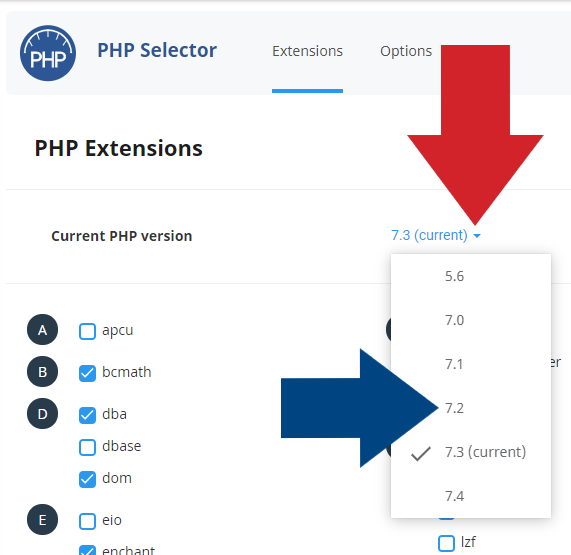
Finally, click on “Set as current” to confirm the change of PHP version.
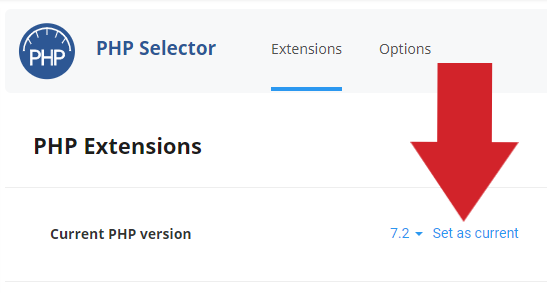
As an additional note, remember that PHP versions 5.6, 7.0 and 7.1 are no longer supported by PHP and PHP 7.2 will no longer be supported after November 30, 2020, so certain applications may not work in those versions. From AtresHost we recommend you to always work with the latest available versions of PHP.