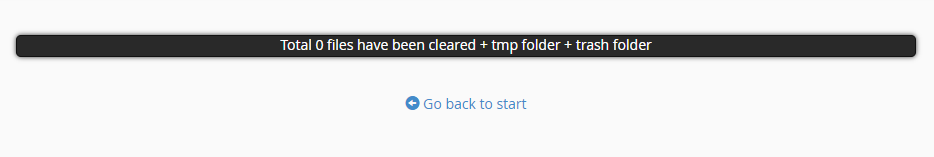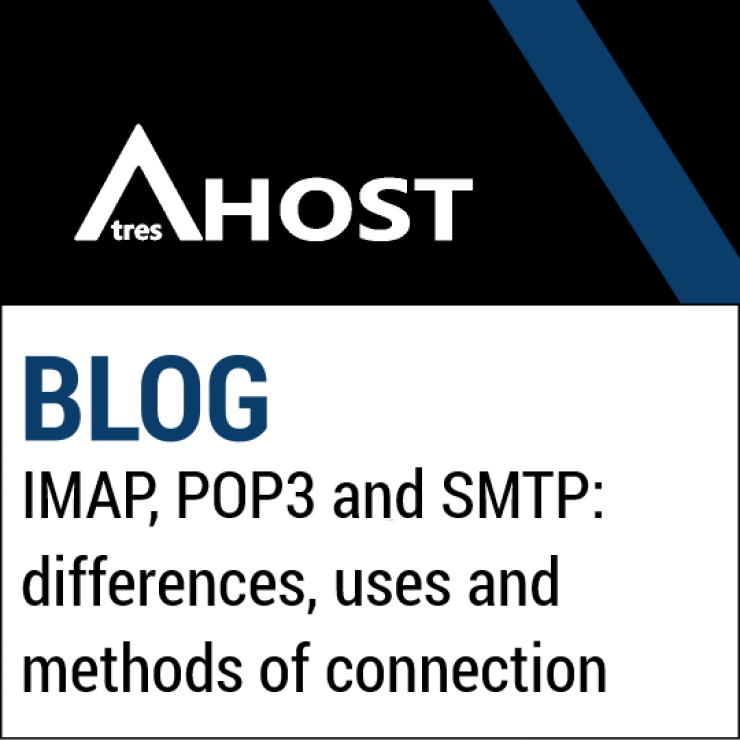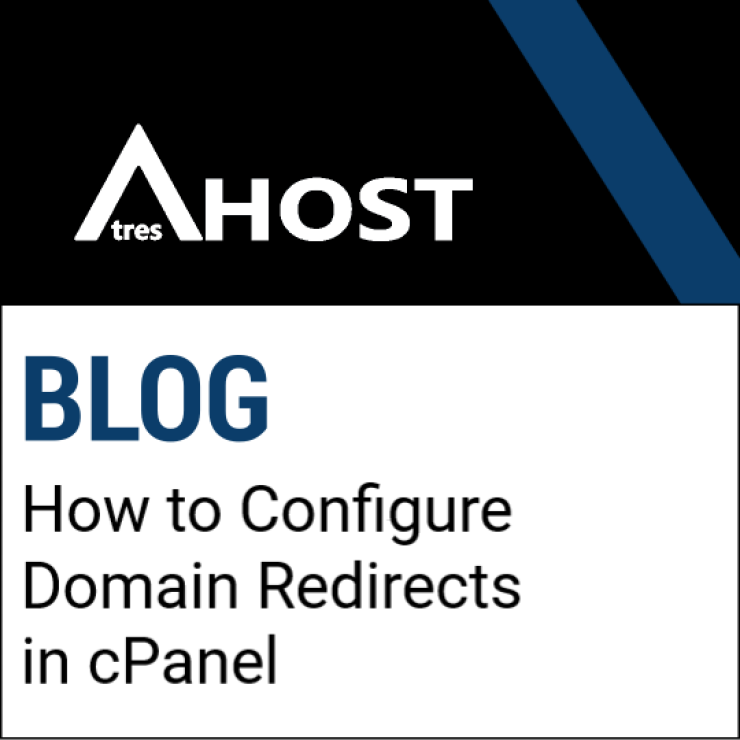Today we are going to teach you How to clean cPanel junk files with CpCleaner with this simple step by step tutorial.
What is CpCleaner?
CpCleaner is a cPanel plugin that gives you the option to automatically delete files from the file manager’s trash and log records that take up space in your account and are useless.
The file extensions that CpCleaner removes are: error_log, * .tar * .zip * .tar.gz next to the “tmp” and “.trash” folders.
How to delete cPanel junk files with CpCleaner
To remove junk files from your cPanel account as easily as possible, you must first log in to your cPanel account. Once you have logged into your cPanel account, navigate to the “Files” module and click on “CpCleaner”.
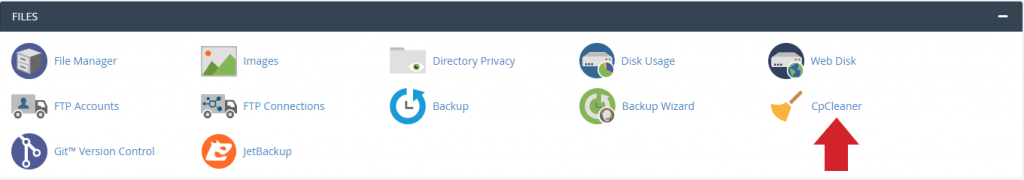
Once inside, you will see a notice informing you of the files to be deleted once you start the process:
Scan your account for unused or forgotten files
Run a scan and you know that within seconds how much disk space you can clean up.
The default scan is for error_log, * .zip, * .tar, * .tar.gz files and folders / tmp, / .trash.
Click on “Start New Scan” to start scanning the account for junk files, .zip, * .tar, * .tar.gz and error logs in the /temp/ folder.
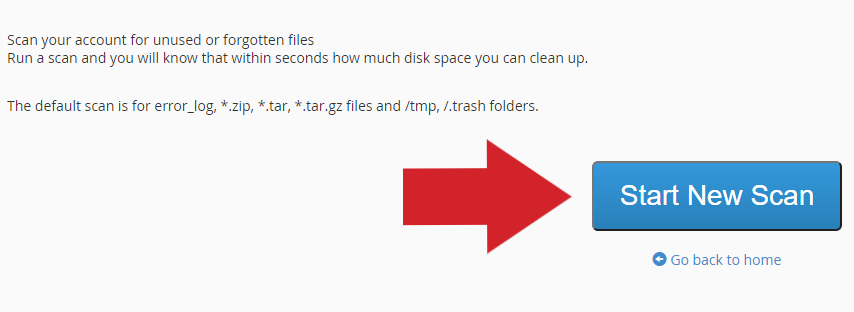
Once the scan is finished, you will get the result of the scan and you can proceed to delete the files and records you consider. Select the boxes of the files you want to delete and then click on “Clean Files”.
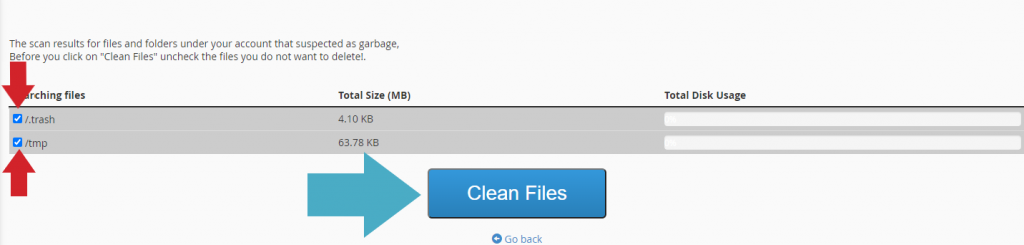
A popup window will appear for you to confirm the deletion of the files. Click “OK” to confirm the operation or “Cancel” to abort the process.
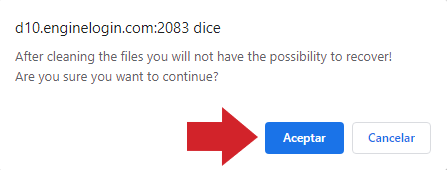
Finally, “CpCleaner” will show you a summary with the deleted files.