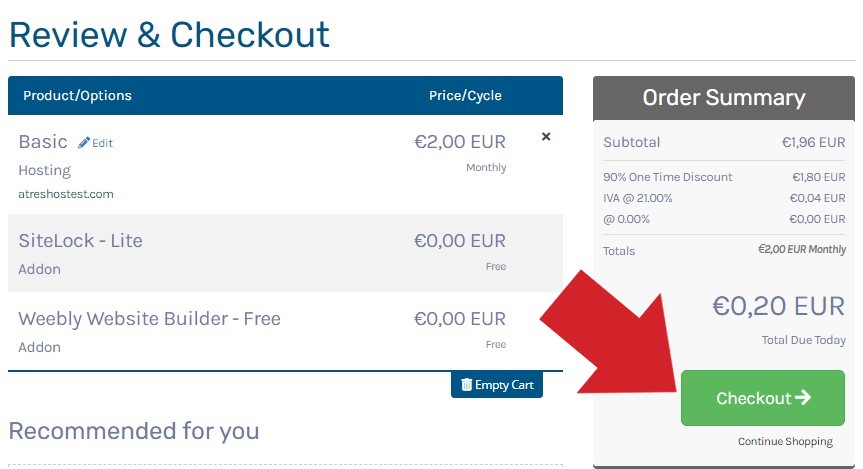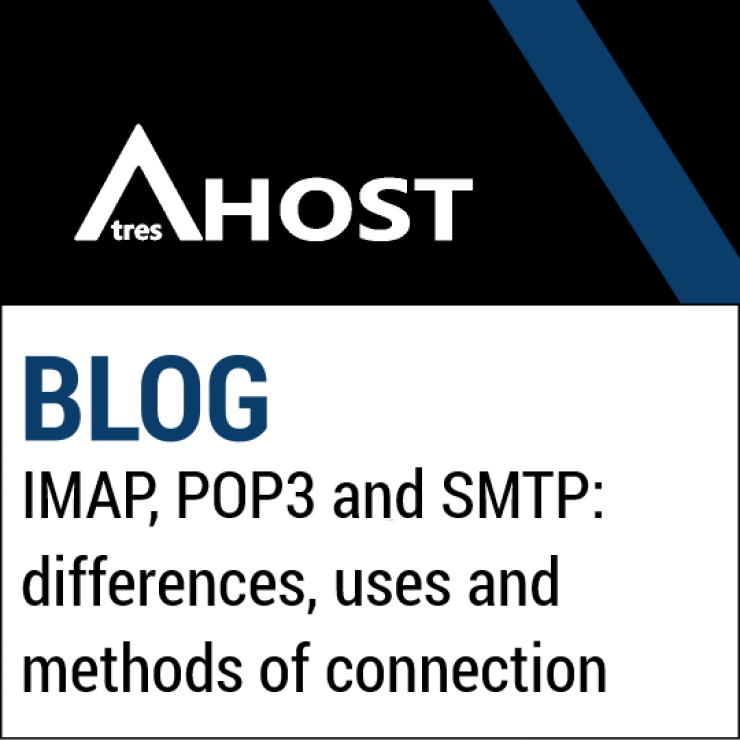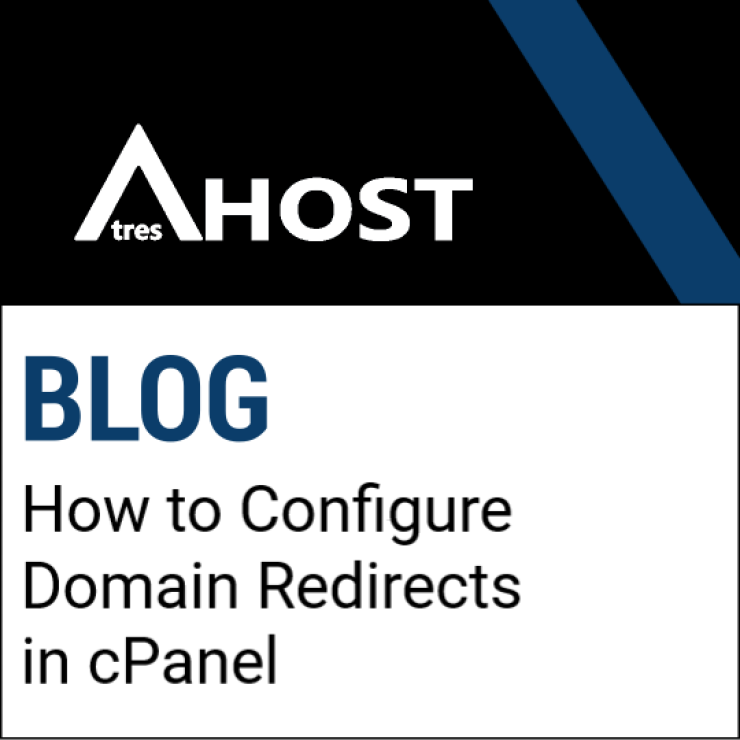Do you know how to use a discount coupon in the purchase process at AtresHost?
We are going to explain how to use the AtresHost discount coupons to get discounts on your purchase. This is a very popular method with which you can get great discounts on our services.
How to redeem discount coupons
The first thing to do is to choose a plan from any of the services that are on promotion. To find out if there are any active promotions, you can go to the “PROMOTIONS” section.
In the example we are going to show, we select a Basic Hosting plan by clicking on “Order Now”, using a trial discount coupon for illustration.
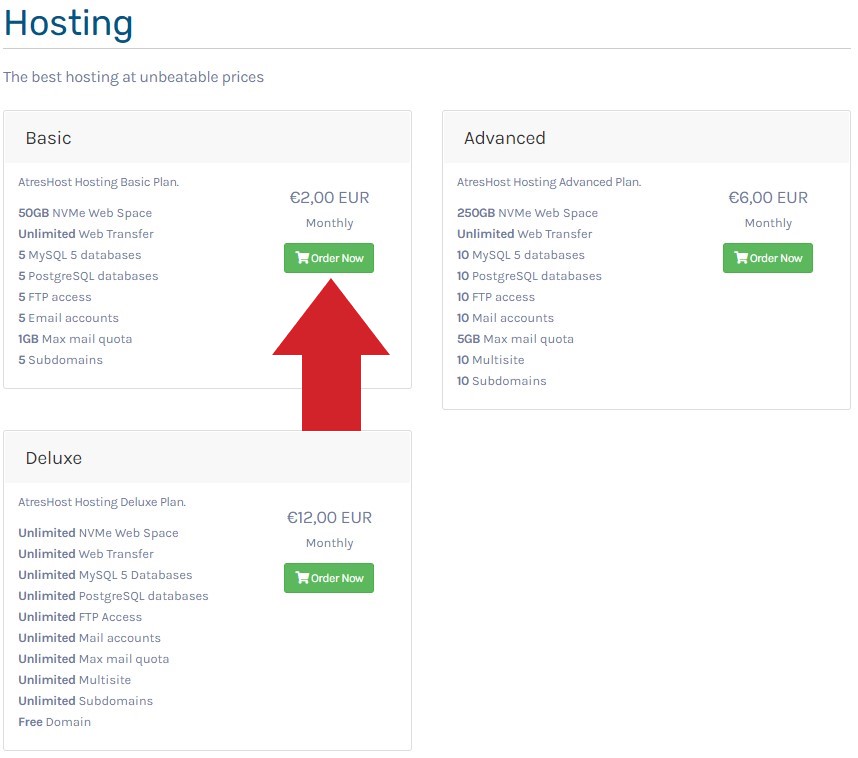
Choose one of the 3 options available in “Choose a domain…” according to the option that suits you best and click on “Use” / “Continue”.
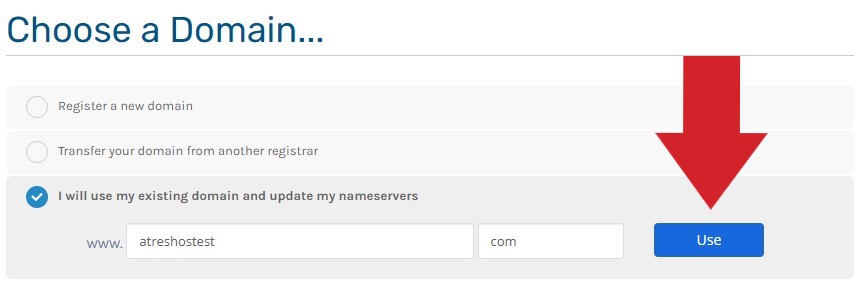
Configure the available options, review the order and click “Continue”.
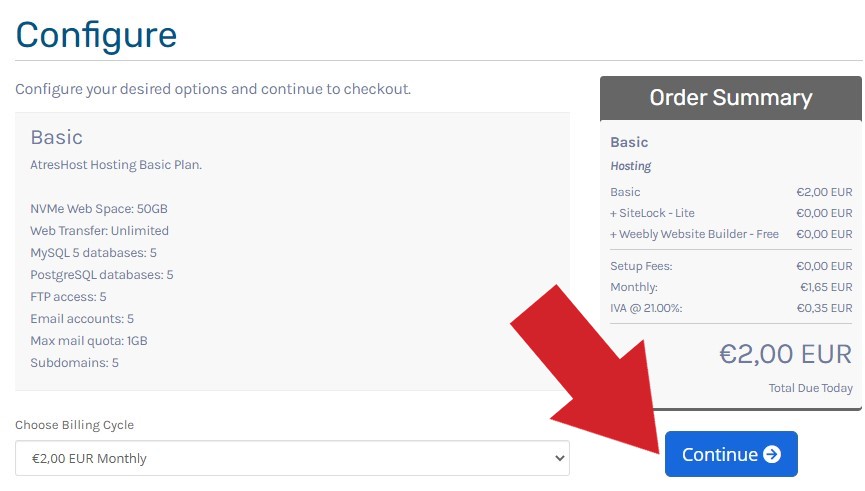
Scroll to the bottom of the page and in the “Apply Promo Code” module enter the discount coupon you have and click on “Validate Code >>”.
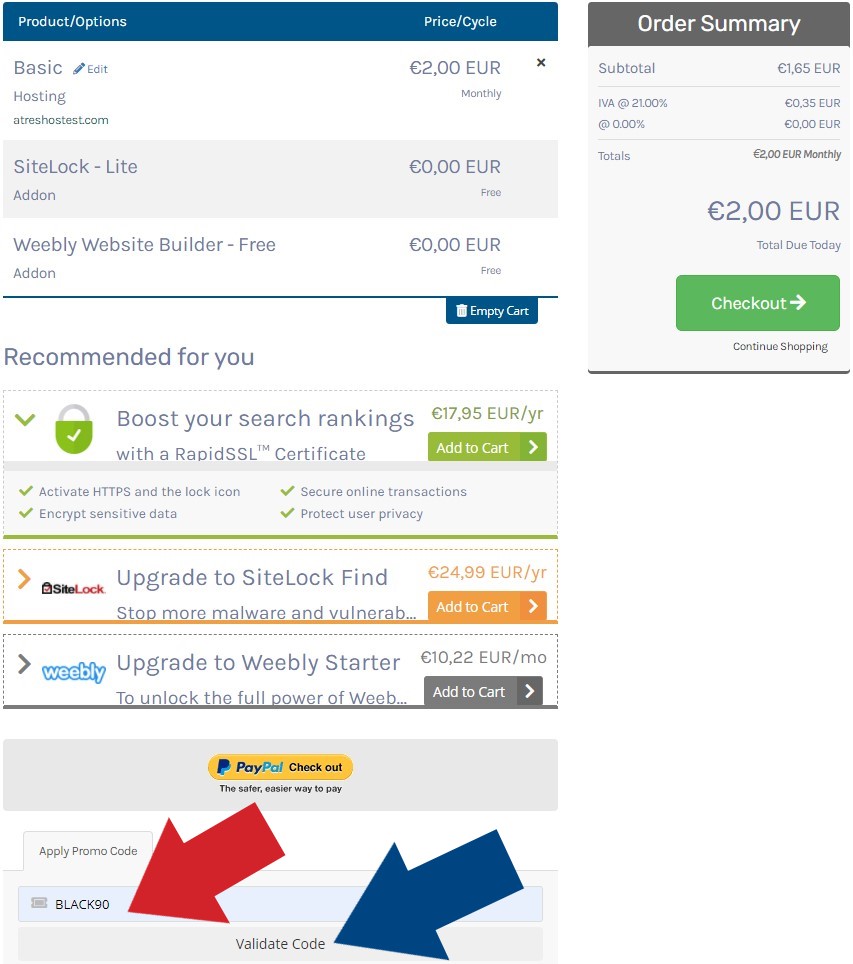
Once the promotional code has been applied, the discount obtained will appear in “Order Summary”. Click on “Checkout” to finalize the purchase process with the discount applied.