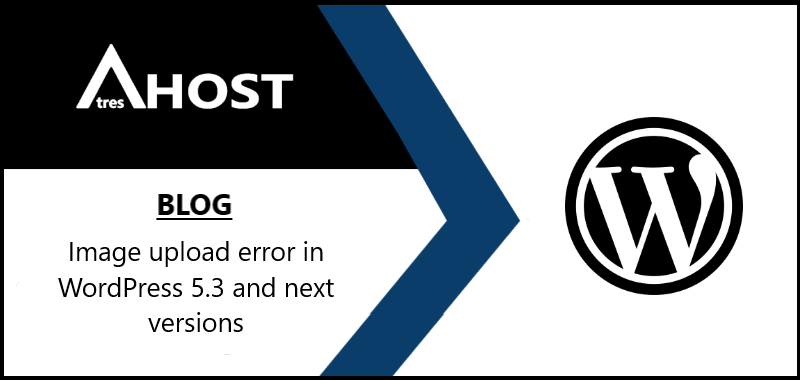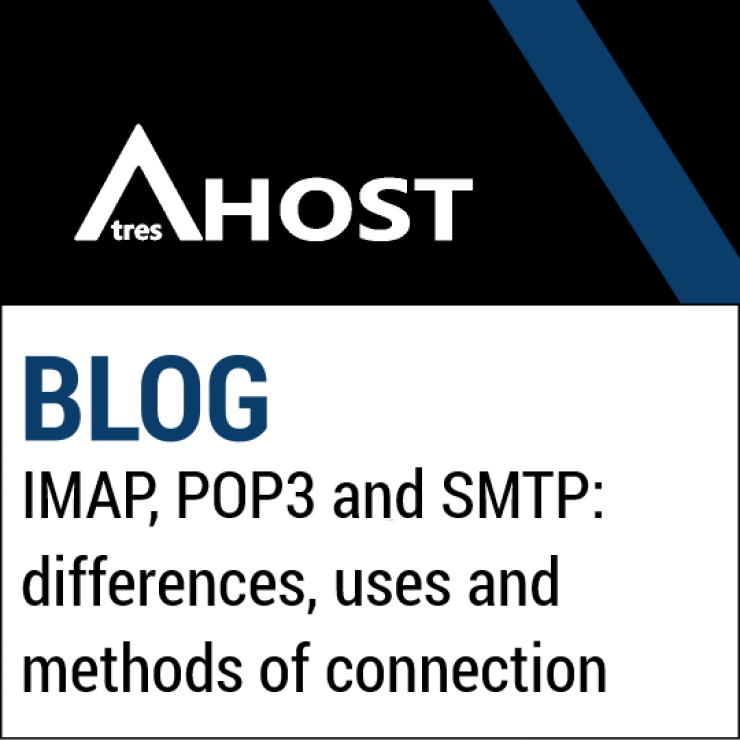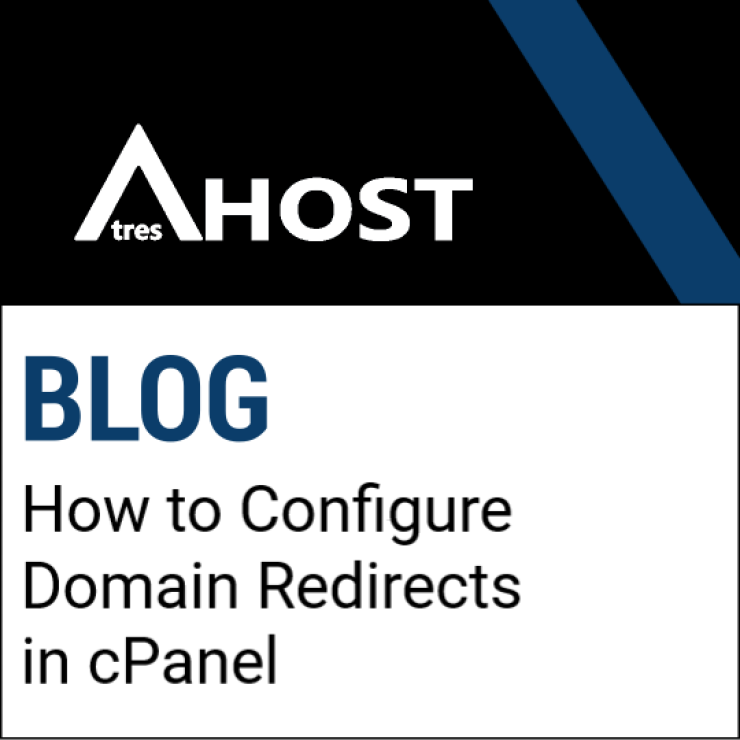We release the next informative notice due to the bug present in WordPress from version 5.3 onwards and that has not yet been fixed.
WordPress image upload error
WordPress 5.3 introduced a new way of managing uploaded images by detecting large images and generating an “optimized maximum web page size”.
Unfortunately, this feature has a bug that does not allow you to upload images correctly.
When uploading any image to WordPress, the next error will appear (the error shown may vary): Image postprocessing error has probably failed because the server is busy or does not have enough resources. It may help to upload a smaller image. The suggested maximum size is 2500 pixels.
Until a WordPress update is released with a fix for the error, there are two ways to fix the problem and they are listed below.
Solution to image upload error
Option 1: Add a function to your theme, functions.php file:
add_filter( 'big_image_size_threshold', '__return_false' );
Option 2: Use a free plugin: https://wordpress.org/plugins/disable-big-image-threshold/