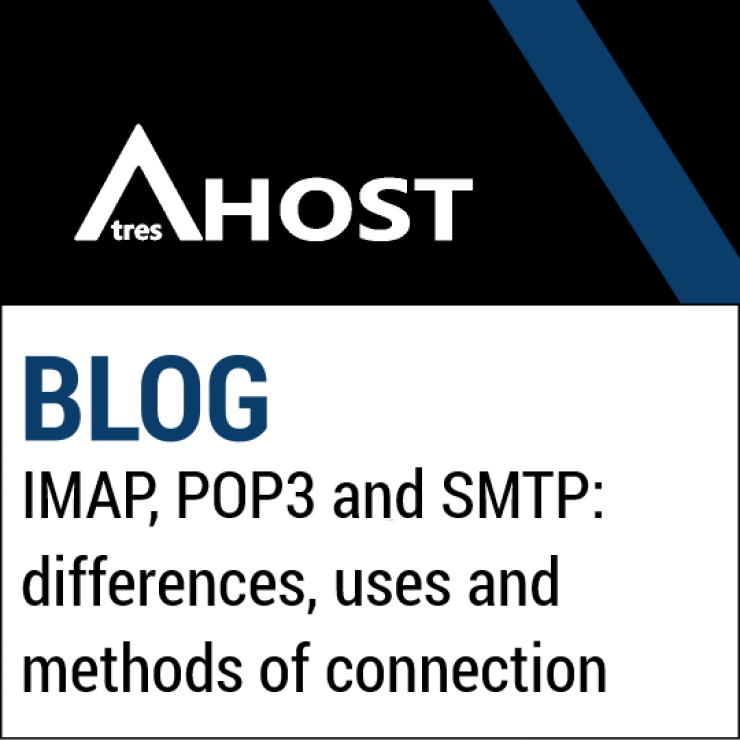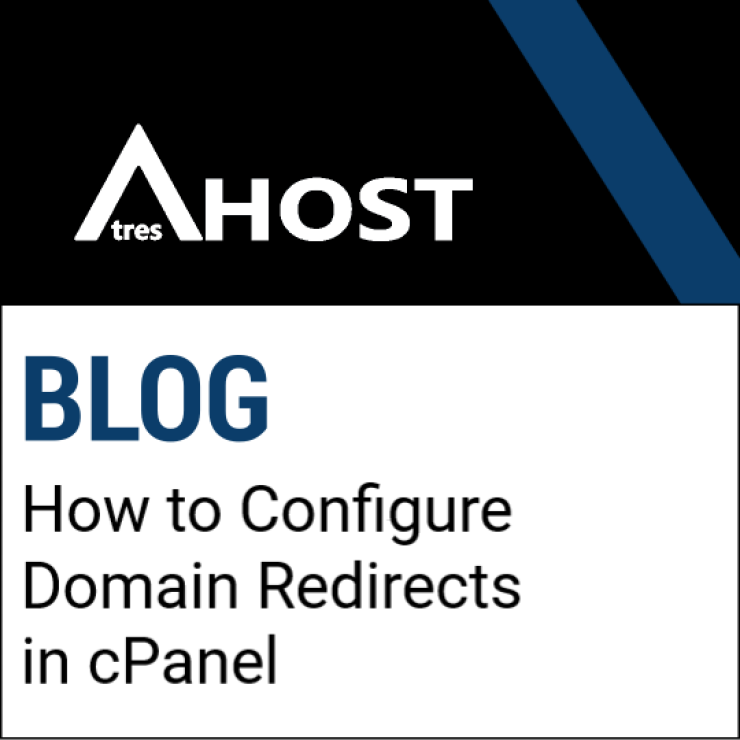In AtresHost we continue to introduce improvements in the service to facilitate as much as possible the management of your projects.
Today we have incorporated the CSF firewall IP unblocker directly to your customer area, where you can unblock your IP and your customers’ IP. In addition, the system will indicate the reason for the blocking so that you can transmit that information to the client that has been blocked and thus avoid future blocking.
As a novelty, Hosting customers also have access to unblock your IP without having to contact us.
Unblock IPs
To access the new tool all you have to do is log in to your customer area and click on Support > Desbloquear IP del Servidor / Unblock IP Address from the navigation menu.
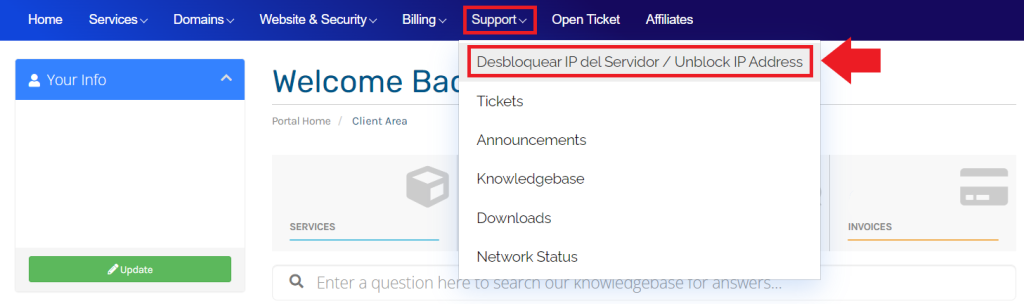
Once you are in the IP unblocker, all you have to do is enter the IP to query/unblock and click on the “Check for IP Block and Remove” button.
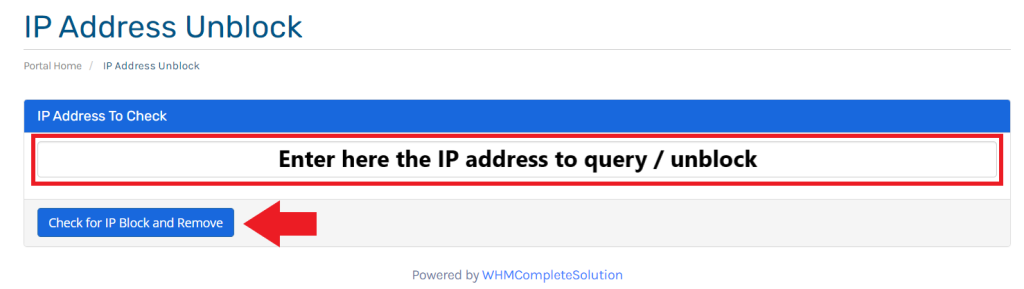
NOTE: by default your IP address will appear in the query bar. Delete your IP and enter the IP you want to query.